Take control of document management. Anywhere, any time.
Never worry about the wrong document being in the wrong place again. Anywhere, any time, employees have access to the documents they need to do their jobs instead of guessing whether they’re looking at the the most recent version.
The Waypoint Global Suite Document Control Series can give your organization the document control it needs to make sure your processes and people are always reading and working on the correct documents.
Critical document control solutions for:
- Electronic Storage and Distribution
- Check-in/out
- Version Control
- Revision History
- Document Usage History
- Paper Distribution Management
- Document Categorization
- Document Relationships
- Document Routing and Approval
- Document Review
Easy ways to access your information
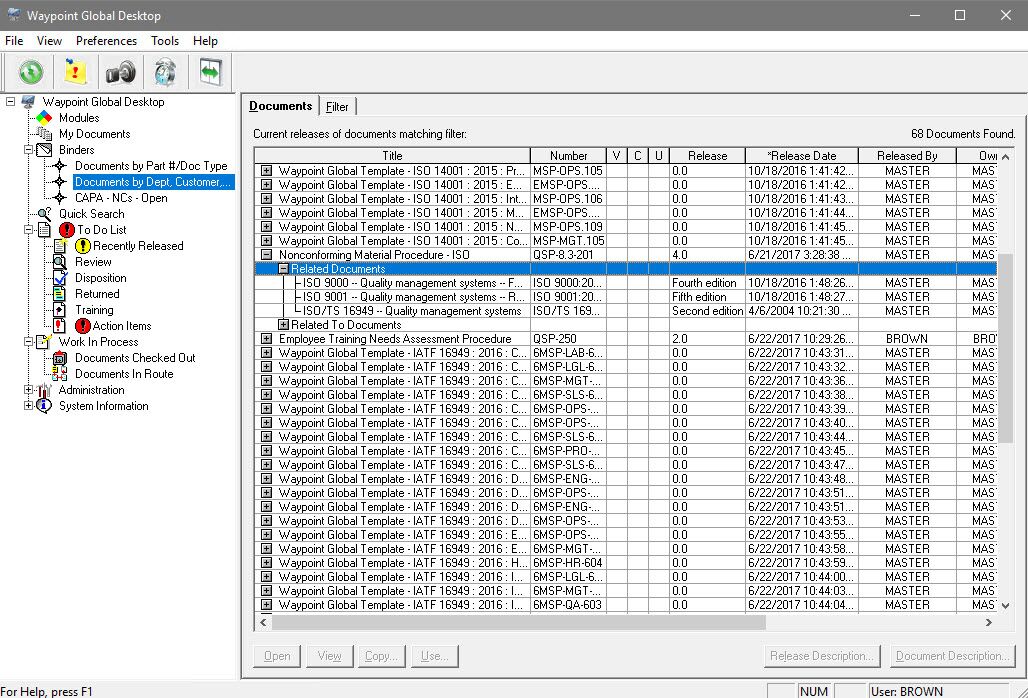
|
Desktop
Your workstation or laptop, your way.
Your gateway to each of the software modules within the Waypoint Global Suite is Desktop, a common environment that is the command center for your document control system. Together, the software modules enable a truly integrated approach to your documents, data, and processes. The real power lies in this integration and the unprecedented level of collaboration it allows your teams.
|
Desktop Web Access
Your Documents. Your Browser.
View, print, and copy the documents you depend on from our browser-based interface. It's easy to search, filter, and find documents, or stay productive through document routing and document review. Even convenience copies of documents printed from web access can have a watermark printed on each page to indicate printing date and time, along with revision history. And all document access and usage rules (viewing, printing, and copying) are enforced in Desktop Web Access, so they'll always see the latest version while you maintain total document control.
|
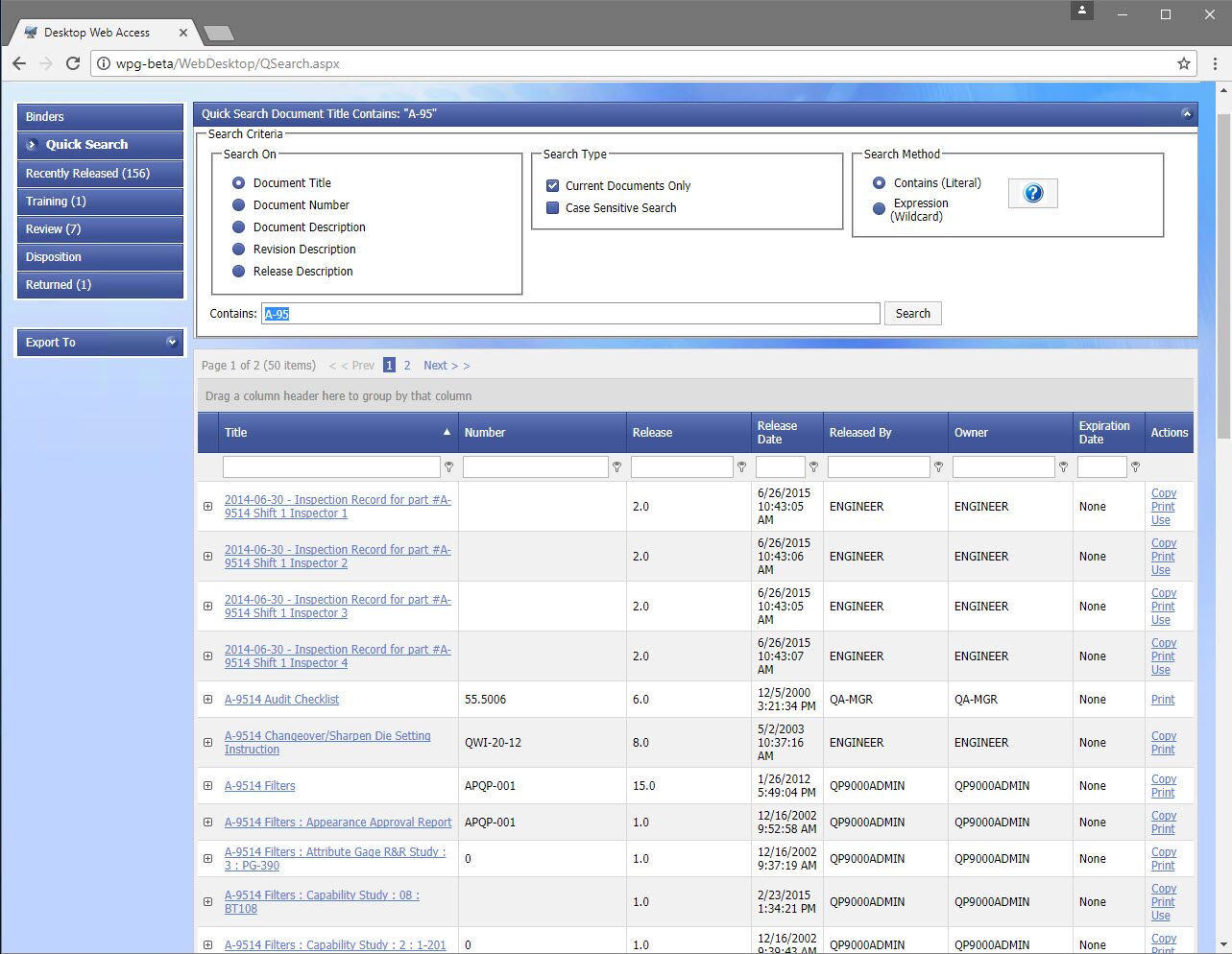
|

|
Sharepoint
Suite connect for sharepoint easily connects sharepoint users.
Suite Connect for SharePoint is a collection of SharePoint Web Parts that extend Suite functionality to enable companies to share and allow disposition of their Suite documents with SharePoint users. All documents and metadata are still stored in the Suite database, but can now be connected to SharePoint users via a SharePoint site. Users can conduct reviews and provide dispositions on documents in route, without the need for new software installed on a workstation.
|
Desktop
Your workstation or laptop, your way.
Your gateway to each of the software modules within the Waypoint Global Suite is Desktop, a common environment that is the command center for your document control system. Together, the software modules enable a truly integrated approach to your documents, data, and processes. The real power lies in this integration and the unprecedented level of collaboration it allows your teams.
Desktop Web Access
Your Documents. Your Browser.
View, print, and copy the documents you depend on from our browser-based interface. It's easy to search, filter, and find documents, or stay productive through document routing and document review. Even convenience copies of documents printed from web access can have a watermark printed on each page to indicate printing date and time, along with revision history. And all document access and usage rules (viewing, printing, and copying) are enforced in Desktop Web Access, so they'll always see the latest version while you maintain total document control.
Document Manager
Document Manager gives you one place to control the quality documents you create in any non-Waypoint Global applications you use. It allows you to control these documents side-by-side with the documents you create using Waypoint Global applications.
And best of all, other users do not have to have Document Manager or the application you used to create the original document file to view the document. Every Waypoint Global user who has access to the document can view the document and its information using the Waypoint Global Desktop, a web browser or Sharepoint.
New documents are registered using an easy registration wizard, even registering multiple document details to apply to incoming sets for efficient management. Document Manager handles repetitive tasks easily, automating processes like revision history, routing, and keeping track of access.
Training Manager
Training Manager allows companies to schedule and record employee training for conformance purposes. Documents can be configured to require training, assign trainers and trainees. As new document revisions are released training is automatically scheduled for trainees. Trainers can manage aspects of the documented training records including scheduling, completion and demonstration of competence. A comprehensive report system is included to track training coverage performance. The solution includes 24 reports to manage the entire process.
To-Do Training notifications are available to give trainees information about scheduled training and targeted completion dates. Trainees scheduled for “Self Training” can enter their completion status through Desktop.
Training Manager was the product of a lot of customer feedback about the challenges faced with keeping training records in order and updated. Not only will Training Manager will help you organize your company's training records but it will also help you to stay ahead of the game! Training Manager is filled with all the features you are looking for in a training management application!
Training Manager Features:
- Training Records on Documents - Easily add training to any existing document, procedure, or other training material registered in the Suite system.
- Notifications of training coming soon - Using eNotify with Training Manager, your trainers and trainees can be notified of upcoming training. eNotify also has settings for how far ahead, in days, trainers and trainees will be notified of scheduled training.
- Demonstration of Competence - Do you require trainees to show competence? Training Manager allows you to schedule and record demonstrations of competence by trainees!
- Refresher Training - Do you require trainees to have refresher training periodically? Training Manager allows you to add refresher training on the same material! You will be able to show which trainees have kept up-to-date on their training even if the material hasn't changed in years!
- Reports - 24 reports are included with the initial release to cover all your reporting needs.
- Two Training Types - Self-trained or Trainer Led training types let you decide who is responsible for the training.
- Train Users or Personnel - Not only can Suite Users training be recorded but you can add personnel users (non-Suite users) like contractors or part-time workers to be trained as well!
- Complete training from multiple applications - Self-trained flagged training will allow Suite users to complete training via Desktop, Desktop Web Access or Suite Connect for SharePoint!
(NOTE: self-trained training type can't be used with a personnel user since they can't log into the Suite system.)
Built-In Features That Make Life Easier
Folio Manager allows multiple documents to be registered, controlled, routed and approved as a single collection. Folios can be used to manage projects like ECNs, RFQs, and Design Reviews that typically include multiple documents that should be registered and revised together as the project develops.
Documents in a folio are not revised independently. This prevents inter-document references from becoming disorganized. When a folio is viewed, a single PDF is created with all the folio’s documents rendered together.
Folio Manager has the ability to route for editing where a team of people can work together, each getting their turn at adding/editing documents in the folio. Once the edit route is complete the folio as a whole can be routed for comment or approval using Document Manager, Desktop, and Desktop Web Access.
The document control tools you expect to find from a comprehensive solution give you more options for controlling and distributing your documents.
- Number Dispenser for controlling numbering systems to create, manage, track, and report using preset numbering schemes, work order numbers, or purchase order numbers.
- Notify for communicating document changes to critical personnel via e-mail, ensuring changes are immediately communicated across your organization. Integrates easily with standard email systems.
- List Builder to perform group actions on customized lists of documents, saving time and effort.
- Quick Reg lets users register multiple documents quickly and easily into Document Manager with pre-formatted templates and business rules. Preset templates carry all the information needed to automatically register and index multiple documents in a matter of seconds. Your documents then can be modified and managed as usual through Document Manager.